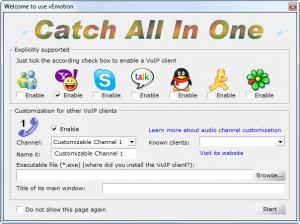vEmotion Golden
6.4.0.86
Size: 3.59 MB
Downloads: 3915
Platform: Windows (All Versions)
Due to Internet services, such as MSN, Yahoo, Skype and others, people all over the world may easily communicate with each other for free. The latest versions of messengers offer some fun features, but they are still somewhat limited. With vEmotion Golden, you can set pre-recorded audio messages, share music with your conversation partner, record the conversation and more. You can have it running separately and it only takes a few clicks to use its fun and interesting features.
The software is free, but if you want to use it without any limitations, you will have to buy it. It should not take too long to download the 3.61 Mb package or to install the program. The setup wizard is straightforward and it will not have you make any complex configurations. The program will integrate automatically with different messengers and it is compatible with Windows XP, Vista and Win 7.
When launching vEmotion Golden, a welcome window will show up, where you can select what messenger the program should integrate with. Popular ones, like MSN, Yahoo, Skype and others can be selected by clicking one or more of the check boxes, next to their icons. Alternatively, you can specify any other VoIP client by browsing for its .exe file in the lower half of the window. After selecting your client, you only have to restart the messenger and the configurations will be made automatically.
The user interface looks like an instant messenger. Different lists of sounds and other features can be found under different navigation tabs. Pre-recorded sounds, like "thank you" or "haha, you're funny" can be found under the Emotions tab and you only need to double click one of them, during a voice call. Your conversation partner will not have to install the software on his end. Once you double click a sound, he will hear it immediately. It is also possible to add any other audio file in the list, by clicking one of the Add buttons on the toolbar and browsing for a file or folder.
Music may be shared under the Music tab and it works the same way as the Emotions feature. Just add your music by browsing for it, click a Play button, and your friend will hear the audio track. The third tab features a text to sound converter. Instead of typing in a standard messenger window, you can type under this tab and the text will be sent immediately as sound. To make this work, you will need to have a speech recognition engine installed. If you click the Enable Recording button, on the toolbar, the program will record the conversation and you can save it as an audio file. You can also enable this feature before calling someone, without being prompted for anything and you can save the recording as an audio file at any time.
Pros
vEmotion Golden can automatically integrate with any messenger which supports voice calling. It is very simple to use and your conversation partner will not need to install it on his end.
Cons
The software's free version is a bit limited. vEmotion Golden will make your conversations more fun, when using a VoIP software. You can run it separately and using its features only requires a few clicks.
vEmotion Golden
6.4.0.86
Download
vEmotion Golden Awards

vEmotion Golden Editor’s Review Rating
vEmotion Golden has been reviewed by Frederick Barton on 12 Mar 2012. Based on the user interface, features and complexity, Findmysoft has rated vEmotion Golden 4 out of 5 stars, naming it Excellent